Seven Transformation Pack 5.0
By: abangoek 88 , 5 Maret 2011
At last, after one year since last release. Well, it's been so long enough for me to forget where I left off lol. Finally, Seven Transformation Pack has reached a new level. I'm not really sure if progress I made here worth its time of one year but it should be definitely better than last ones. Thanks to development of Snow Transformation Pack, I can test new system features and UI concepts and use as reference for improving Seven Transformation Pack. All possible new technologies applied in Snow Transformation Pack are now available and better.
 Keynotes
KeynotesSimplicity No more ticking what to install or not install. Just choose if you want to experience recommended configuration that has everything installed and has stable configuration or stay safe with Performance for no 3rd-party applications and UI tweaks besides common ones. You can still customize with Express Mode and Personalization though. I recommend using Recommended configuration and customize features later in Welcome Center.
Improved user experiences
Now it comes with all official Windows 7 wallpapers which is main reason why this version is significantly larger and transformation process will apply default Windows 7 wallpaper. I've been considering updating visual styles for a few months before actual release and ended up working on elsewhere as my effort will become obsolete with ViStart+ViGlance+TrueTransparency combined. So I updated default skin in those applications instead making tredemous improvements that can easily archive Aero UI in Windows XP with Seven Transformation Pack alone. And blur works on TrueTransparency and ViStart now.
Bug fixes and optimizations
Since last year, almost every bugs reported in Seven Transformation Pack 4.0 are fixed. I won't mention fixed bugs here so go read them in changelog. UAC can be turned off from Seven Transformation Pack when run as Administrator and this can save a lot of newbies from messing UAC on their own. ViGlance and TrueTransparency are optimized for less utilization and deferred launcher works better on slow system at startup. Minimum hardware requirements limiter is now lifted as user can reinstall with Performance configuration to avoid trouble (Though they can customize them in Welcome Center)
Reworked Welcome Center for easier maintenance
Improved Welcome Center making maintenance job becoming a lot easier. Repairing system files will have red text color alert when new files are found and report set of files to repair. Uninstallation has verification UI to make sure uninstallation will go smoothly and safe. There're also other improvements like fixing graphic glitches and Back button for better navigation.
Download Seven Transformation Pack 5.0
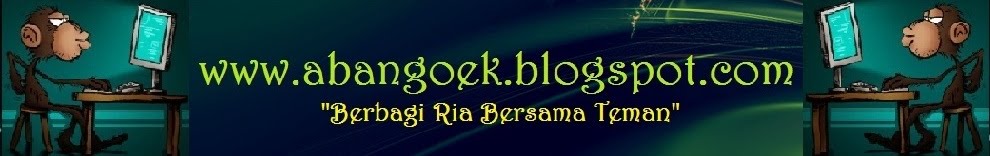


Posting Komentar
Silahkan luangkan waktu anda untuk memberikan Sedikit Komentar Buat Kemajuan BLOG ini.. Sepatah Komentar anda sangat berarti buat saya.