TweakPrefetch [Software untuk meningkatkan kinerja komputer/laptop]
By: abangoek 88 , 19 Januari 2012
Windows XP contains an interesting function, called Prefetch, capable of reducing applications startup time as well as the operating system boot time.
Prefetching works this way: the first time the user runs a given X application, Windows controls its startup and creates a X.pf file inside the Windows/Prefetch folder. This file contains a sort of index of the X application files to load into memory, as well as information about the order in which they should be loaded. That way, the next time the X application is started, Windows will check the previously created "index" and will use its information to grant a faster startup time.
In Windows Vista and Windows 7, the Prefetch function has been partnered with Superfetch: Vista uses a complex algorhytm to determine which applications are used and their access frequency, in order to preload parts of them into memory at Windows startup or at a later moment (determined by the algorhytm I was talking about). Since they are already partially loaded in memory, applications will startup faster than they did thanks to the traditional Prefetch.
Prefetch and Superfetch are theorically good functions. But pratically, things are a bit different. Prefetch does its work well, without any particular cons. Superfetch, instead, could lead to abnormal hard disk activity (caused by memory IO operations) and random in-game framerate drops (probably caused by the caching process). Moreover, Superfetch will use a considerable amount of system memory (even if it's managed with an accurate priority system), so tweaking this function might increase the overall performance of systems with less than 2 GiB of RAM. Fortunately Superfetch has been tamed down in Windows 7, but these problems are still present even on the new Microsoft platform. Furthermore, fetching is totally useless for solid state drive users, who may want to disable this function to extend the lifespan of the unit. For these and/or other reasons, advanced users might want to tweak the way Windows manages Prefetch and Superfetch, and TweakPrefetch is a very easy way to accomplish this.
TweakPrefetch is a utility coded in VB.net capable of managing fetching in Windows XP, Vista and 7. It allows the user to set separate parameters for Prefetch and Superfetch. The available options are:
- Disabled: completely disables fetching.
- Applications Only: fetching will only be applied to user started applications.
- Boot Only: fetching will only be applied to boot files (system files, services and startup programs).
- Applications & Boot: fetching will be applied to both applications and boot files (Windows default setting for Prefetch and Superfetch).
TweakPrefetch will also detect wrong parameters for Prefetch and Superfetch, and will let the user fix them with a single click.
Since version 3.0, I implemented a fetching configuration Wizard, which will help less experienced users to find the optimal Prefetch and Superfetch settings for their system and needs.
Prefetching in Windows XP is better left at its default value for the 99% of the users. However, someone prefers to set it to "Boot Only", in order to benefit from fetching only at boot time.
For what concerns Windows Vista and Windows 7, default settings are still recommended for most users (especially for who doesn't use the PC for gaming). Advanced users and gamers might want to disable Superfetch (to obtain an XP-like fetching, reduce hard disk trashing and prevent this function to interfere with games) or set it to "Boot Only" at least. Obviously, it's up to the users to experiment different settings and tweak fetching at their advantage.
IMPORTANT NOTICE: - thanks to Pedro Leite Ribeiro - if you decide to disable the Superfetch service under Vista or 7, the system will stop creating the ".pf" files necessary for the Prefetching function (note that you can disable Superfetch but keep the Superfetch service enabled in order to avoid this problem). In this case, you'll have to use the "Rebuild Layout.ini" function once every Windows session you start new applications in, in order to let the system build all of the Prefetch files. Take a look at TweakPrefetch functions list for further info on how to automate the operation.
INSTALLATION/UNINSTALLATION NOTES
--------------------------
To install TweakPrefetch you just have to run the self extracting archive and extract the contents to any folder you like. TweakPrefetch needs the .NET Framework 3.5 (or newer) to run properly.
To uninstall TweakPrefetch, just use the "Delete Settings" function and delete the TweakPrefetch folder.
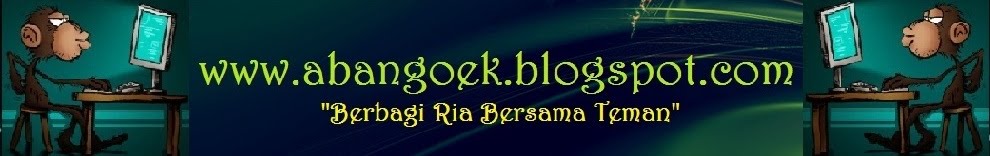



Posting Komentar
Silahkan luangkan waktu anda untuk memberikan Sedikit Komentar Buat Kemajuan BLOG ini.. Sepatah Komentar anda sangat berarti buat saya.